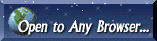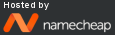|
|

TerraGraphics
Stop Upgrade to Windows 10
|
|
Windows 7 and 8 are scheduled for Microsoft support until 2020 and will probably be well supported by others for two years after that.
Many of us would rather wait a while. If you follow this procedure to remove the upgrade nagging, you can still get Windows 10 later from
here.
|
How can I prevent my nice Windows 7 or my crappy Windows 8 from upgrading to, even worse, Windows 10?
The procedure below, stops Automatic Updates from working against you, removes the updates,
shuts off and disables them if they didn't stop running,
and stops them from getting installed again.
It isn't difficult but will probably take a half hour to complete.
- In Control Panel, Windows Updates, shut off Automatic Updates if on.
- In Control Panel, Programs and Features, near the top left, pick "View installed updates".
Be patient. It might take a while.
- Pick the "Name" heading to sort them by name.
- Remove the following updates if they have been installed:
- Update for Microsoft Windows (KB2952664)
- Update for Microsoft Windows (KB2976978)
- Update for Microsoft Windows (KB3035583)
To remove an update, right-click it and pick "Uninstall".
After uninstalling, check again and uninstall again until they are gone, restarting when asked.
- Restart the computer after they are all gone.
- Use Task Manager to end the GWX.EXE and GWXUX.exe processes.
You might find them under the "Processes" tab or
you might have to pick the "Details" button to see them.
You might have to pick the "Name" heading to sort them by name.
- Now let Windows check for updates and then hide the updates you removed so it will not install them again.
To do this, right-click the update and pick "Hide".
- Rename folder C:\Windows\System32\GWX to something else, maybe GWXnomore, if it is there.
- Turn Automatic Updates back on if you want them, but be aware that Microsoft has announced
Windows 10 will automatically be downloaded next year if you have Automatic Updates on.
Look here.
Also look here.
Well, after doing all that, I still see Windows 10 upgrade windows on some computers and I see a new GWX folder appearing.
I also find the task scheduler has items in Microsoft, Windows, Setup named gwx and GWXTriggers.
I cannot delete them.
I shut off GWX.exe with task manager, renamed the C:\Windows\System32\GWX folder, and made a read-only file named GWX in place of it.
We'll see what happens.
Also I found somebody recommending a registry setting:
[HKEY_LOCAL_MACHINE\SOFTWARE\Policies\Microsoft\Windows\GWX]
"DisableGwx"=dword:00000001
And I found this that might be helpful - have not tried it either.
How to remove the Windows 10 GWX upgrade nonsense
Yes, here's one more.