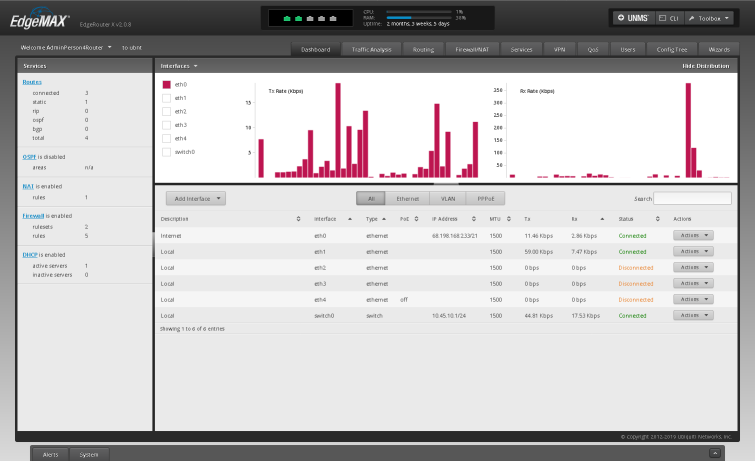Accessing the Ubiquity EdgeOS Configuration Interface
Factory Reset sets port 0 to static 192.168.1.1 adress. To do it hold the
button while powering up, watch each light blink in order and then the
last one blink three times and go out.
Then wait a few minutes for it to reboot. Don't forget this!
Yes, give it a minute to boot up.
Connect to port 0.
Configure a computer to subnet 192.168.1.0/24
Connect to ip address 192.168.1.1
Connect the computer to the eth0 port.
Run a browser to access the router at the 192.168.1.1 address.
Username: ubnt
Password: ubnt
Accept the offer to run basic setup.
Internet ports (eth0 or eth4):
Accept defaults - eth0, DHCP, and two checked boxes for firewall.
DNS forwarding
Accept defaults - Use servers provided ... and checked box for one lan.
LAN ports (eth1, eth2, eth3 and eth4):
Change address to x.x.x.1
Accept default checked box for DHCP.
User setup:
Pick "Create new admin user" option.
Username: whatever you like
password: something hard to guess
These are only accessible from inside.
Restart it. (Pick "Apply", "Apply Changes", "Reboot", "Yes, I'm sure".)
After "Yes, I'm sure" disconnect eth0 while it restarts.
Close the browser.
Set a computer to be DHCP client - IP and DNS via DHCP.
After the router restarts:
Connect port 0 to the external network.
Connect the computer to the eth1 port (the others will work too).
Run ipconfig /renew
Start the browser and connect to x.x.x.1
Under Services pick the DHCP Server tab.
Drop down Actions at the right and pick View Details.
Set the DHCP pool to BEGIN to END (whatever you want)
Exit the browser, let the computer get an address (probably x.x.x.BEGIN).
Start the browser and log in again.
Be patient with the UI. It will take a while to get used to it.
There are menus at the top and a couple more buttons at the bottom.

|



 What you might buy instead needs a few inches of rack space but
this has little feet and slots for hanging.
What you might buy instead needs a few inches of rack space but
this has little feet and slots for hanging.