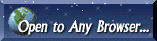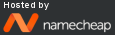|
|

TerraGraphics
Linux
|

|
|
Hello everybody out there using minix –
I'm doing a (free) operating system (just a hobby, won't be big and
professional like gnu) for 386(486) AT clones. This has been brewing
since april, and is starting to get ready. I'd like any feedback on
things people like/dislike in minix, as my OS resembles it somewhat
(same physical layout of the file-system (due to practical reasons)
among other things).
I've currently ported bash(1.08) and gcc(1.40), and things seem to work.
This implies that I'll get something practical within a few months, and
I'd like to know what features most people would want. Any suggestions
are welcome, but I won't promise I'll implement them :-)
Linus (torvalds@kruuna.helsinki.fi)
PS. Yes – it's free of any minix code, and it has a multi-threaded fs.
It is NOT protable (uses 386 task switching etc), and it probably never
will support anything other than AT-harddisks, as that's all I have :-(.
|
I'm looking at Linux and learning about Linux and will gradually turn this
page into useful detailed information about linux.
First, here's something about
why and how.
Below are some things I've learned that I think you might find useful.
Most Recent
I wanted to try again and realized that I need a system I can program.
Last time I tried Linux I never did even one compile. So, I started
researching Linux again with an emphasis on how to write programs. I
looked at distros, desktops, and programming tools. Repeatedly, using
different criteria, I came to the same conclusion: Debian Linux with
the KDE desktop and programming using QT.
The main benefits of Debian are a large developer community, a large
user base, and a conservative release process.
Similarly KDE is old and stable and widely used. It comes with a large
set of applications and utilities that are highly recommended.
QT is apparently powerful and capable. The KDE desktop was written
with it, so it is kind of native in KDE. QT programs can be compiled to
run on Windows as well as Linux. Google Earth was written using it. QT
can produce both graphic programs and text only programs.
What about X and Wayland?
General
- The current
most popular distribution
(as of 2011) is ubuntu. It seemed sensible to start with this until I learn more.
I first installed the 32 bit server release (not the 64 because my computer
wouldn't support it) on 2011-01-17 and the workstation release on 2011-11-02.
For the workstation, I used 32 bit because there seems to be better support for it.
Of course that will change.
- Wine is an effort to run Windows programs without installing Windows
Server - ubuntu
- The server is text only (no GUI).
- To support Windows workstations, use Samba
(just select "Samba file server" during installation).
- ubuntu does not encourage logging in as root and suggests using the sudo
command to execute commands that require root privelege.
Here's the workaround for that:
- Type: sudo passwd root
- Set the root password to whatever you want.
- Type: exit
- Log in as root whenever you want to (just like any other Linux).
Workstation - ubuntu
- The workstation version of ubuntu installed easily and I was happy with it.
- I was able to move my old Windows 2000 installation into a VirtualBox so now I
can use Windows and Linux simultaniously on the same computer.
- The current version of ubuntu comes with the GNOME version 3 desktop.
Fortunately, I tried an older one first and it had the GNOME version 2 desktop.
I get the impression that Windows folks will like version 2 and Apple folks
will like version 3. After I loaded the newer ubuntu and couldn't get anything
done with GNOME 3, I found a way to tell it to use GNOME 2 like the older one did.
The next update I installed a few weeks later switched to GNOME 3 again and I coud not get GNOME 2 back.
- I did some research on how various disributions are maintained and decided to switch from "easiest for new users"
to "most stable". I was impressed with the idea that ubuntu releases are replaced every few
weeks and debian releases last a year or so. I don't want to reinstall any more often than I have to.
Workstation - debian
- Debian was easy to install - either with the text interface or with the gui interface.
It came up working fine with a very nice GNOME 2 desktop that I'm hoping will last until GNOME 3 becomes usable or maybe
until I switch to KDE.
- VirtualBox worked but had to be configured after each bootstrap. I don't know why but I started over and it works fine now.