| Introduction | Support | Hardware | Software | Good Stuff |
| Websites | XEDIT | COGO | Windows | Linux |

|

TerraGraphicsRemove Favorites and Libraries from Windows 7 Explorer |
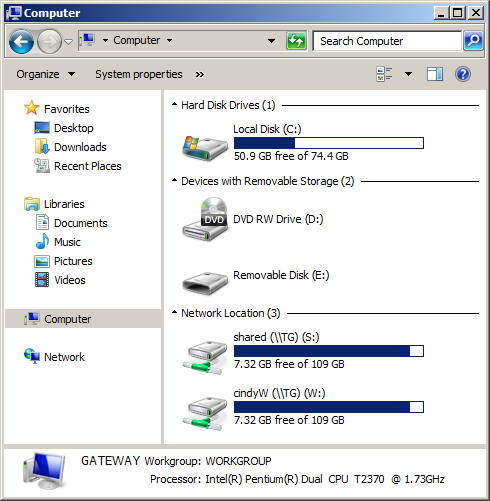 I'm tired of Windows 7 Explorer showing me
Favorites and Libraries. I hate explaining to people that there are
two things called Favorites and the Libraries thing also does nothing
but confuse people. So I searched for how to disable them. The method
I chose is below.
I'm tired of Windows 7 Explorer showing me
Favorites and Libraries. I hate explaining to people that there are
two things called Favorites and the Libraries thing also does nothing
but confuse people. So I searched for how to disable them. The method
I chose is below.
For Favorites, the key is:
HKEY_CLASSES_ROOT\CLSID\{323CA680-C24D-4099-B94D-446DD2D7249E}\ShellFolderFor Libraries, the key is:Right-click ShellFolder, pick Permissions, pick your user or group, and check the Allow Full Control box.
Change Attributes from a0900100 to a9400100 to hide Favorites.
HKEY_CLASSES_ROOT\CLSID\{031E4825-7B94-4dc3-B131-E946B44C8DD5}\ShellFolderThe changes take effect at the next log on.Right-click ShellFolder, pick Permissions, pick your user or group, and check the Allow Full Control box.
Change Attributes from b080010d to b090010d to hide Libraries.
| Back |