| Introduction | Support | Hardware | Software | Good Stuff |
| Websites | XEDIT | COGO | Windows | Linux |

|

TerraGraphicsFix Firefox PDF Display |
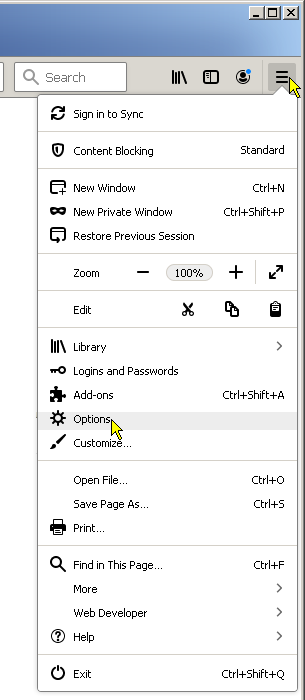
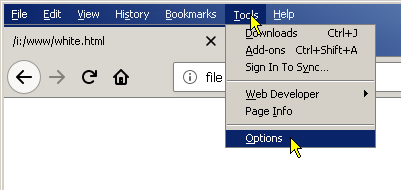
Pick Tools and then Options as shown above or pick the menu button and then Options a shown at the right.
A new Firefox tab named Options will open as shown below.
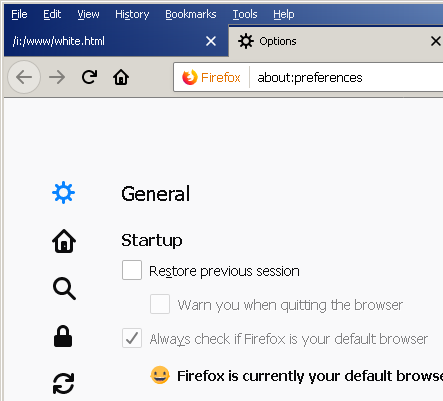
Scroll down to see the Applications section shown below.
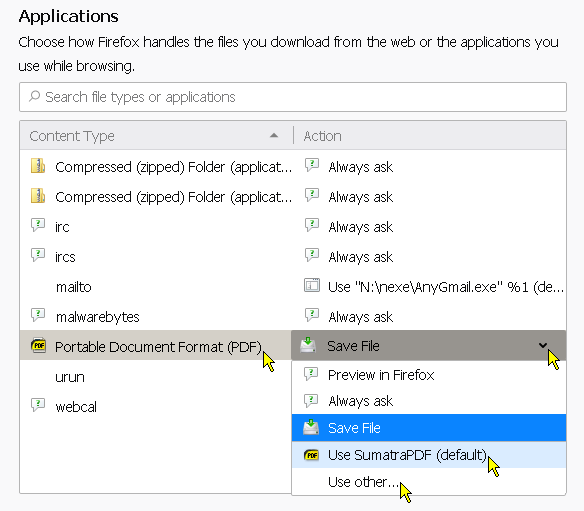
|
If the program isn't there,
pick
Use Other...,
select it from the new list, and pick OK. 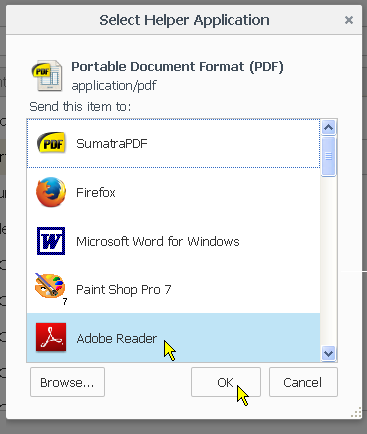
|

| Back |