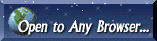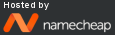|
|

TerraGraphics
Show Desktop
|
How to make a Show Desktop shortcut in your Quicklaunch tray.
Make a text file named "Show Desktop.scf" containing the following five lines:
[Shell]
Command=2
IconFile=explorer.exe,3
[Taskbar]
Command=ToggleDesktop
Put it in the system tray according to what operating system you have -
- Windows 95 and 98:
- C:\Windows\Application Data\Microsoft\Internet Explorer\Quick Launch
- Windows NT, Windows 2000, and Windows XP:
- C:\Documents and Settings\Username\Application Data\Microsoft\Internet Explorer\Quick Launch
Replace Username with the actual username.