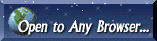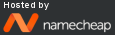|
|

TerraGraphics
Replace a modem on a Windows NT 4 computer
|
How do I replace a modem on a Windows NT 4 computer?
This may not be the simplest way. Some of the steps might be unnecessary.
If you know more about this,
please tell me.
- In Control Panel, Modems, remove the old modem.
When asked if you want to reconfigure Remote Access Service, say no.
- In Control Panel, Ports, remove all the ports.
- In Control Panel, Network, Services, remove Remote Access Service.
- Shut down the computer.
- Remove the old modem and install the new modem.
- Install the modem driver.
- Open My Computer, and pick Dial Up Networking.
This should offer to install Dial Up Networking. Accept the offer.
- At the end of installing�Dial Up Networking, say No to the offer to restart the computer.
- Install Windows NT Service pack 3 or newer.
- Restart the computer.